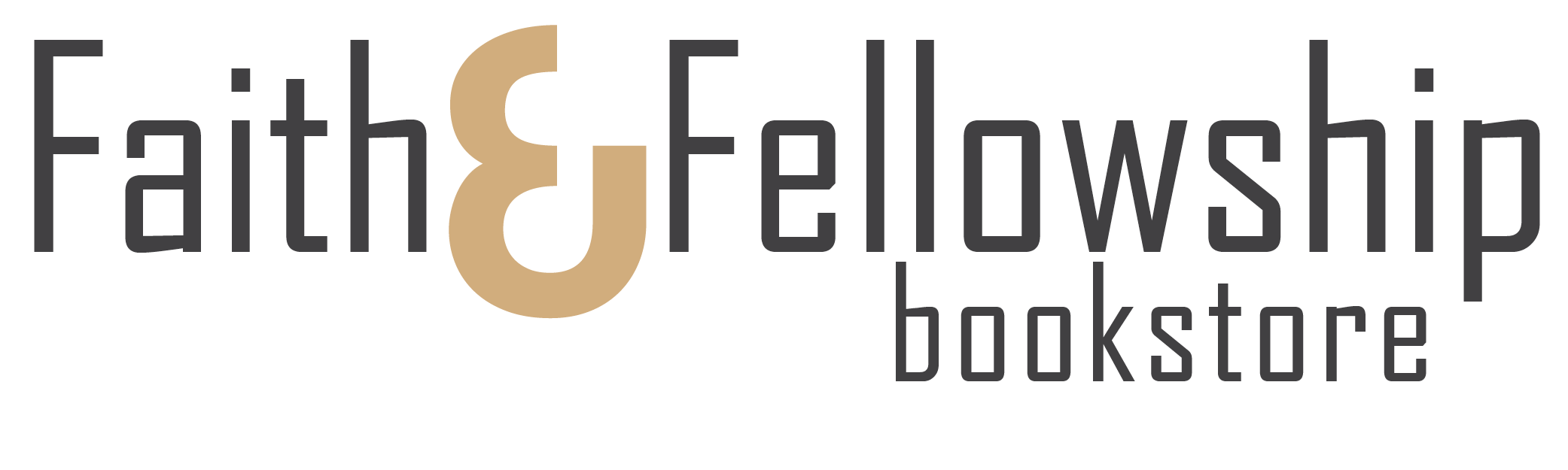I really don’t like listening to myself nor do I like to watch videos of myself, but I do enjoy sharing ideas and throwing out stuff for discussion so in light of that, I’ll overlook my disdain for viewing myself and say that most of this post’s content comes in a video that was shot in my home office.
I shot a 14-minute segment of me explaining what I do to mass communicate with those around me and for me, I feel like I have a nice quick, low cost and effective system. At the same time, technology is moving way faster than me so as I throw out my ideas, I want to hear your ideas to help me catch up with technology so I can use it to compliment what I’m sharing in this post.
Check out my post available at Vimeo and forgive the fact that it is not a direct feed right from my monitor….Never the less, I think it works.
Go to https://vimeo.com/68893769 to watch my post.
I’d welcome your comments, suggestions and anything you think I missed. I’ll add the following as a list of things I am not currently using but am entertaining the idea of using
- – Tumblr
- – Alternative pay mass texting services
- – Learning how to use hashtags (I don’t get them and should)Thanks in advance and I’m hoping this is a good start if nothing else
Mark
Scott Skones suggests:
– If people are keeping a spreadsheet list of families in your church or students in your youth group, I’d highly recommend that you consider using Google Drive. It allows you to share that document with a secretary, other staff people, key volunteers, etc. Anytime they update a phone number or an email address, it will automatically be updated for all of you.
– If you are dealing with 100 or more families in your church, I’d strongly encourage some sort of church management software. There are a wide range of options, but they really expand what you can do. For example, in about 30 seconds I could have a list of all Married men in our church under 30 who have not been baptized (or for whom we have no record of baptism). If you invest in an actual management database (as opposed to a spreadsheet), it allows you to track much more information, run reports, and query information. The usefulness of this grows with the size of your church. However, even for small churches it is nice because ALL of the information for people is gathered in one central location.
– Google Voice is a great option for smaller youth groups. I also recommend a Pay-As- You-Go texting service called EZ Texting http://www.eztexting.com/ — We use it in our Christian school for parent notification, etc. There are flexible options, but I believe it’s somewhere around 5 cents per text message. You can maintain the list yourself, and you can also configure different sign up options for people to enroll. It’s all done through a web browser.
Rev. Mark Johannesen is pastor at Word of Life Lutheran Brethren Church in LeSueur, Minnesota.